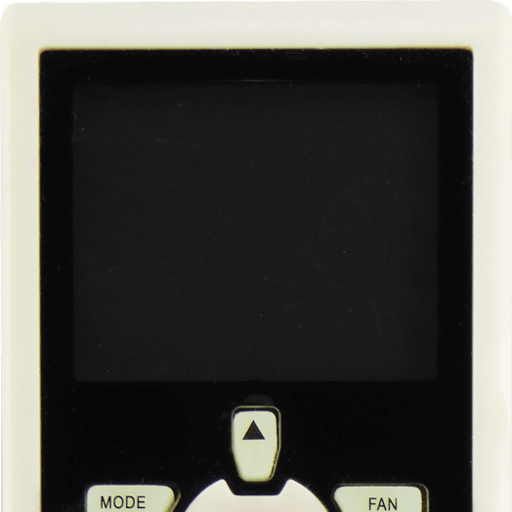4.05+
Remote Control for Android TV
Remote Control for Android TV with Touchpad & Voice Search
recommend
Universal Remote Apps StudioRemote Control for Android TVの運営元はUniversal Remote Apps Studioであり、LDPlayerはAPKファイルのダウンロードサービスのみを提供しています
Remote Control for Android TVをPCにダウンロードする方法
更新日: 2025-01-14
androidtv.smart.tv.remote.control
シェア:
OFF
おすすめ
Remote Control for Android TVは現在ダウンロードおよびPC/スマホでの使用ができません。LDPlayerで他の類似のゲーム/アプリを確認できます。
Remote Control for Android TV PC版のスクリーンショットと動画
LDPlayerを使用してPCでRemote Control for Android TVをダウンロードして実行すると、複数のアプリと複数のアカウントを同時に実行でき、時間管理のマスターになり、仕事と娯楽の両方を楽しむことができます。
Remote Control for Android TVをPCでダウンロードして実行する方法
- 1
LDPlayerをダウンロードしてインストールします。
- 2
LDPlayerのシステムアプリからPlay ストアを実行してGoogleアカウントをログインします。
- 3
検索バーにRemote Control for Android TVと入力し、検索します。
- 4
検索結果からRemote Control for Android TVを選択してインストールします。
- 5
ダウンロードとインストールが完了したら、LDPlayerのホーム画面に戻ります。
- 6
LDPlayerホーム画面のゲームアイコンをクリックして、ゲームを楽しむことができます。